One of our phones’ features that we appreciate so much is the voicemail which helps us receive calls during times that we may not be present to answer them. However, in some instances, you may want to reset your voicemail feature on your Android phone. It could be that your password has escaped your memory or you have just changed the device. No matter the cause, resetting the voicemail is a simple process. If you wish to reset your voicemail on an Android phone, this guide should help you in accomplishing that.
But first, let’s talk about How to Reset Voicemail on Android and why you might need:
- Forgotten Password: It’s easy to forget your voicemail password, especially if you haven’t used it in a while.
- New Phone: If you’ve got a new Android phone, you’ll need to set up your voicemail again.
- Carrier Change: Switching to a new phone carrier can also require you to reset your voicemail.
- Troubleshooting: Sometimes, voicemail problems can be fixed by resetting it.
How to Reset Voicemail on Android?
Here are the steps to reset your voicemail on an Android phone. These steps might vary slightly depending on your phone model and carrier, but they should give you a good idea of what to do.
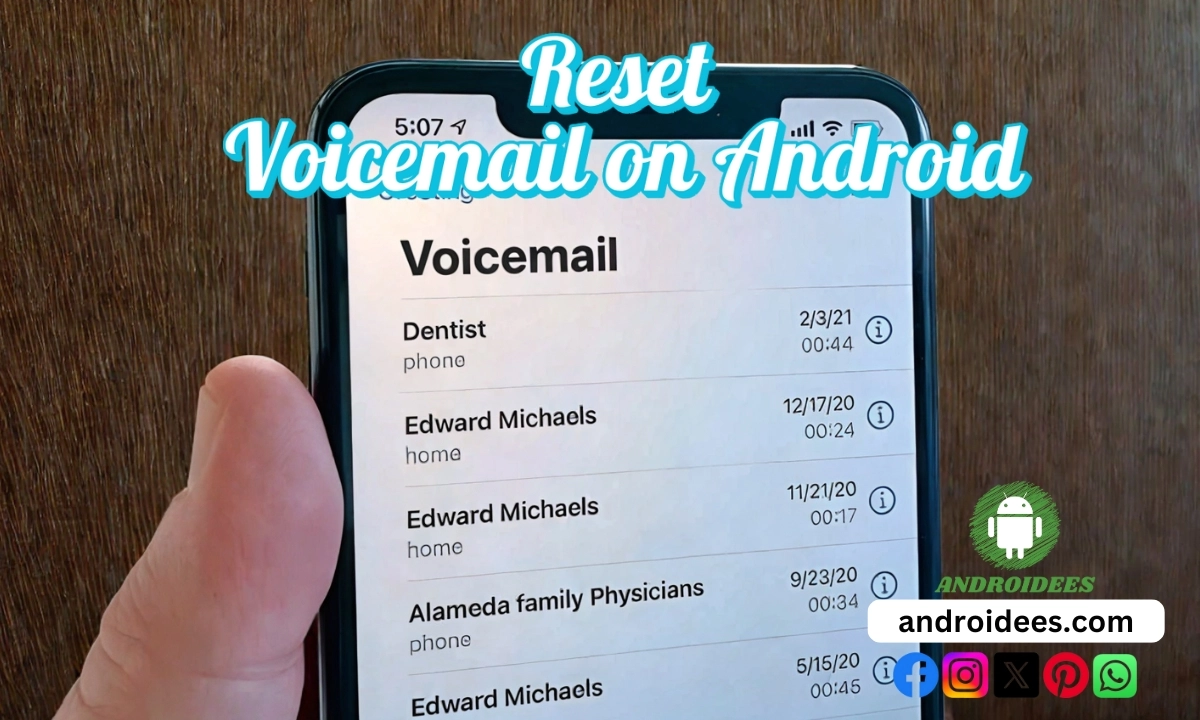
1. Access Your Voicemail
First things first: you should check your voicemail. Here’s how you do it:
1.Open the Phone App: The icon is usually in a green color and has a white phone within it.
2.Dial the Number of Your Voicemail: Most often, it is your cellphone number. In some instances, there is a designated voicemail number by a certain network or carriers. If you are doubtful, call your carrier.
3.Provide Your Password: Assuming you can remember your password, please provide it. If you can’t, and it’s most likely the case, don’t stress. We will discuss what to do at that point.
2. Resetting a Forgotten Password
If you’ve forgotten your voicemail password, follow these steps:
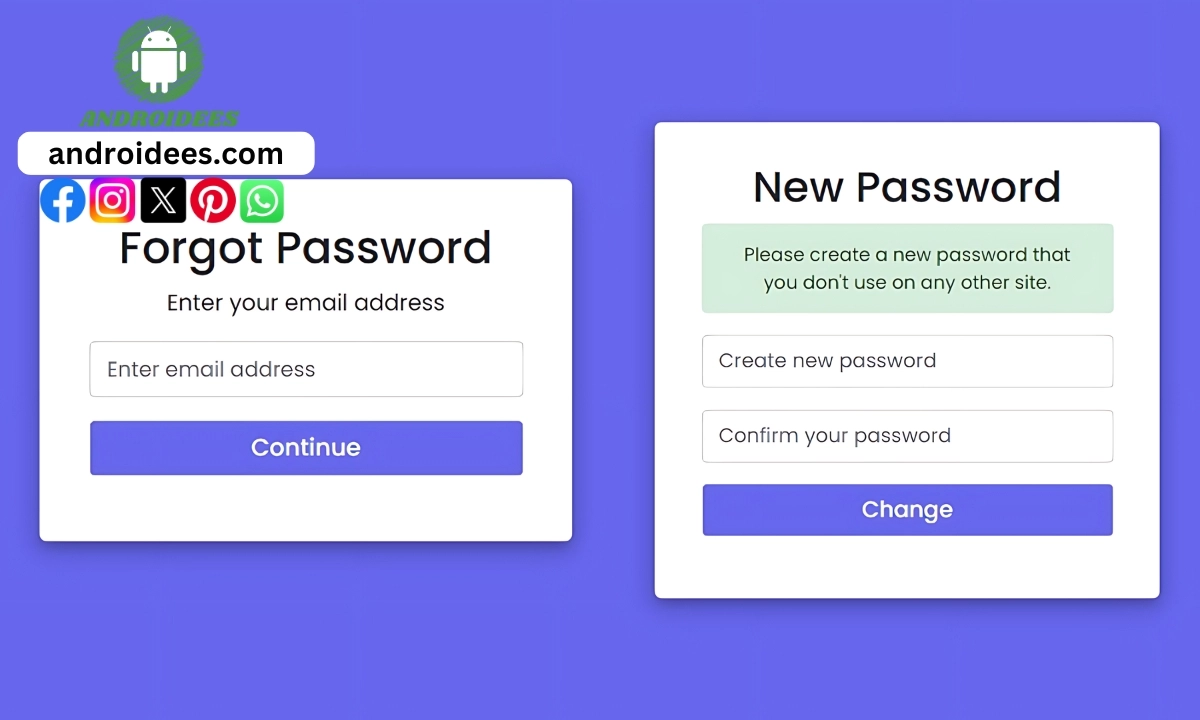
- Contact Your Carrier: The quickest way to reset your voicemail password is by contacting your carrier. Here are the customer service numbers for some major carriers:
- Verizon: 1-800-922-0204
- AT&T: 1-800-331-0500
- T-Mobile: 1-877-453-1304
- Sprint: 1-888-211-4727
Tell the customer service representative that you need to reset your voicemail password. They will guide you through the process. Usually, they’ll send you a temporary password that you can use to access your voicemail.
3. Setting Up a New Voicemail Password
Once you have your temporary password, follow these steps to set up a new one:
- Access Your Voicemail: Use the temporary password to log in.
- Change Password Option: Look for an option to change your password. This might be in the settings menu or prompted automatically after logging in.
- Enter New Password: Choose a new password that you’ll remember. It’s often helpful to write it down somewhere safe.
4. Setting Up Voicemail on a New Phone
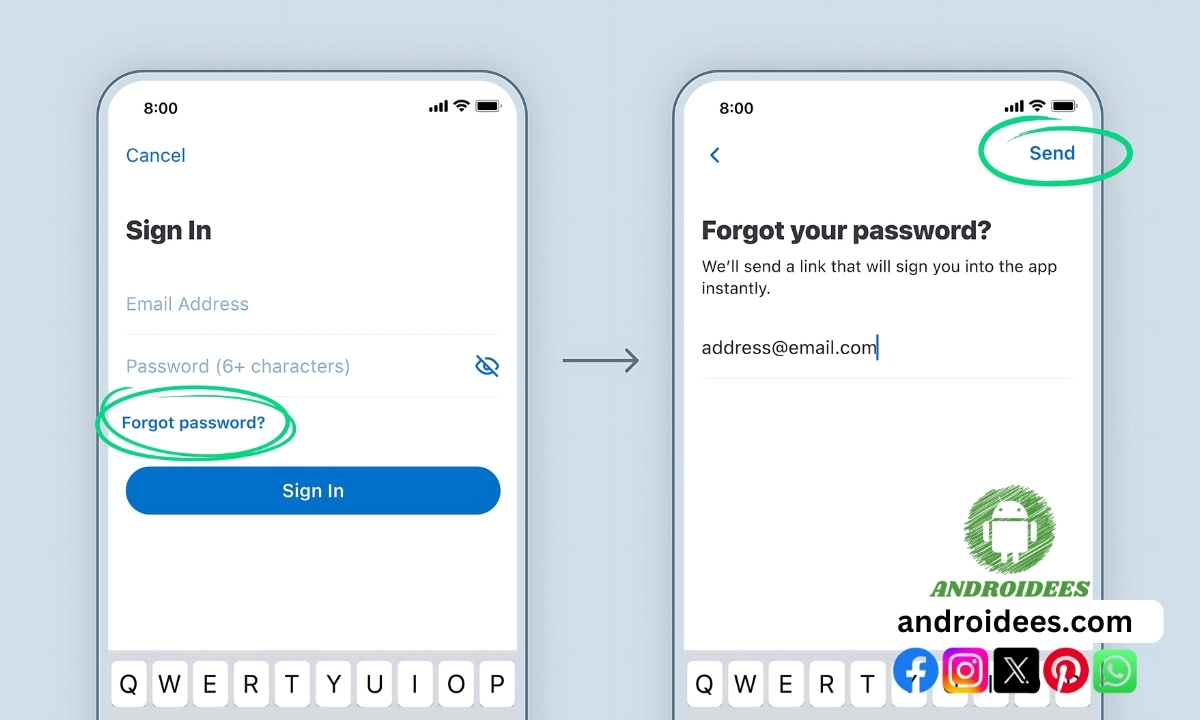
If you have a new Android phone, you’ll need to set up your voicemail again. Here’s how:
- Open the Phone App: Tap the green phone icon.
- Dial Your Voicemail Number: Often your number or a specific voicemail number from your carrier.
- Follow Prompts: Follow the prompts to set up your voicemail. You’ll be asked to create a password and record a greeting.
5. Troubleshooting Voicemail Issues
If you’re having trouble with your voicemail, try these tips:
- Restart Your Phone: Sometimes, a simple restart can fix voicemail problems.
- Check Voicemail Settings: Make sure your voicemail settings are correct. This can usually be found in the settings menu of the phone app.
- Contact Your Carrier: If you’re still having trouble, contact your carrier for assistance.
Tips for Managing Voicemail
Now that you’ve reset your voicemail, here are some tips for managing it:
- Check Voicemail Regularly: Make it a habit to check your voicemail regularly so you don’t miss important messages.
- Delete Old Messages: Keep your voicemail inbox tidy by deleting old messages. This can help prevent it from getting full.
- Keep Password Safe: Write down your voicemail password somewhere safe so you don’t forget it.
- Record a Clear Greeting: A clear, professional greeting can help callers know they’ve reached the right person.
FAQs
Here are some common questions people have about voicemail on Android phones:
How Do I Change My Voicemail Greeting?
It is easy to change your voicemail greeting. Follow the steps given below.
Access Your Voicemail: Call your voicemail number and press your password.
Greeting Option: You should now be given the option of changing the greeting.
Record New Greeting: Follow the instructions given so that you can record the new greeting. Always pronounce yourself and your name properly.
What If I Can’t Access My Voicemail?
If you are unable to reach your voicemail:
Check Signal: Check whether you have a good signal or not. The drawback of a poor signal is that you won’t be able to access the voicemail.
Restart Phone: Try and restart your phone.
Contact Carrier: In case even after those steps you are unable to access your voicemail, get in touch with your carrier and ask for assistance.
Can I Access Voicemail from Another Phone?
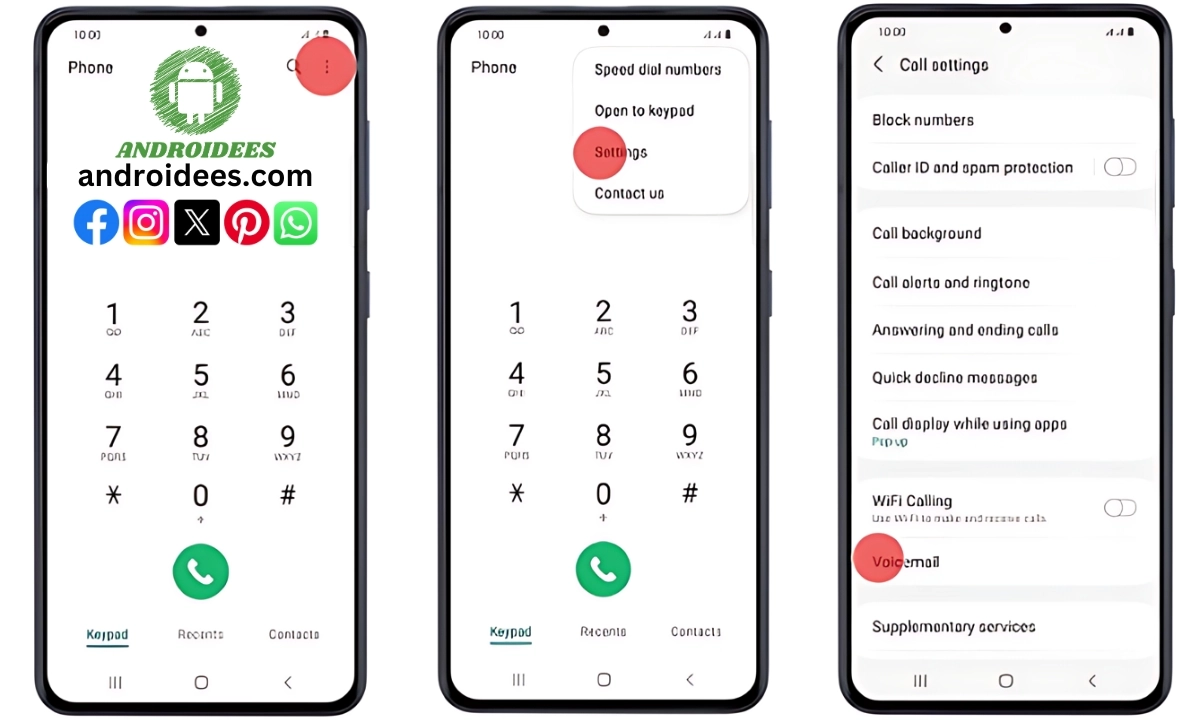
Yes, you can access your voicemail from another phone:
- Dial Your Voicemail Number: From the other phone, dial your voicemail number.
- Enter Password: When prompted, enter your voicemail password.
Last Words
Withward voice mailbox password or starting on a new phone resetting the voicemail on android phone is quite easy task. Thanks to this Androidees guide too now you can reset your voicemail and make sure that you will always be able to receive messages. Always check about your voicemail, keep the pin code information secured, and clean the mailbox from messages to make the service work without interruptions.




