Has your Android phone ever rang for help or made unnecessary beeps because you pressed a button by mistake? The Emergency SOS feature can sometimes do that so don’t panic it’s a problem everyone suffers from. In this blog, we’ll show you how to disable Emergency SOS on Android devices so that no false alerts bother you anymore and that you learn why did the phone ring and what Emergency SOS is. Furthermore, we will explain why Emergency SOS is important and how to set it up correctly.
What is Emergency SOS on Android?
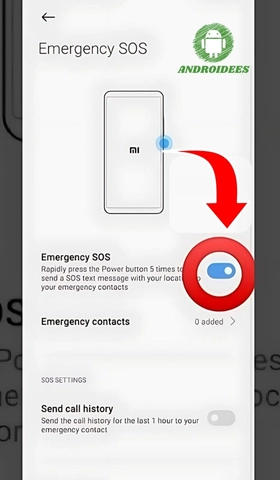
One of the features that the Android phones provide is an Emergency SOS call which is useful in times of urgency. When this feature is put on, the emergency services can be reached without any delay, calling your emergency contacts and even causing an alarm. This can be helpful in real emergency situations but at the same time annoying when it is activated by mistake.
Reason for disabling your emergency sos
It’s never easy to know when or if there is a need for emergency services in an event and the emergency SOS might all come in handy for such situations. But at times it is too easy to navigate by chance. Like when a person has their phone in their bag or pocket and there is an unfamiliar movement which then is scanning for emergency services. This can be intimidating and perplexing for all the parties concerned. If you’re constantly activating the SOS by mistake, you may want to configure your phone differently on that respect.
There is the option of entirely disabling the Emergency SOS, or you can set up the feature to work differently. For instance, there may be a need to combine pressing the button a bit more and only then will the call go through and if the call go through and if that was unintentional, the option to cancel it will be present.
How to Disable Emergency SOS On An Android Device?
So here are the straightforward procedures to turn off Emergency SOS which are slightly different as per the phone model and the version of the Android installed on the device.
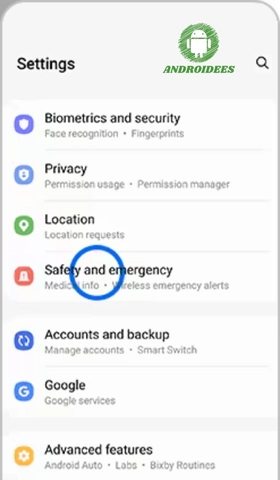
Step 1: Open the Settings App
To begin, unlock your mobile phone and navigate to the main screen. In most instances, the settings application takes the form of a gear icon. Select that to load the settings menu.
Step 2: Locate the Safety and Emergency subsection
Continue scrolling through the options in the settings menu until you come across one of the options that says ‘Safety and Emergency’ or the language of the same intent. This subsection may also be found under ‘Advanced Settings’ or ‘System.’ Select it to load the safety settings.
Step 3: Locate the Emergency SOS Option
Once in this section, seek an option that says SOS Emergency or just mention Emergency SOS. Click on it to be directed to the settings for Emergency SOS.
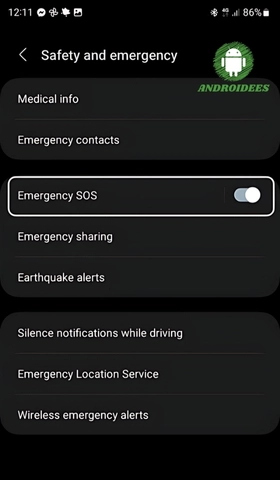
Step 4: Turn Off Emergency SOS
You might want to go back to the inauguration screen and this time select enable the menu. You will see the toggle button appearing. Simply tap on the switch towards the right side. Are you sure you want to turn Off Emergency SOS? You might see a confirmation message asking you the question and you need to confirm your choice.
Step 5: Modify Other Settings (Optional)
In case of the need to lessen the chances of triggering Emergency SOS, without disabling it completely, there might be certain options that can be modified. One of the example that might be recommended for this is to change the button settings for involving Emergency SOS by increasing the time required for pressing the button or maybe using a combination.
Advice for Entering Emergency SOS mode
If you are let’s say intending to retain Emergency SOS In an activated state because you need it, there are still ways to apply the feature with the intention of preventing an unintentional triggering of Omnicore. So here are some Androidees recommendations regarding the use of this feature more efficiently:
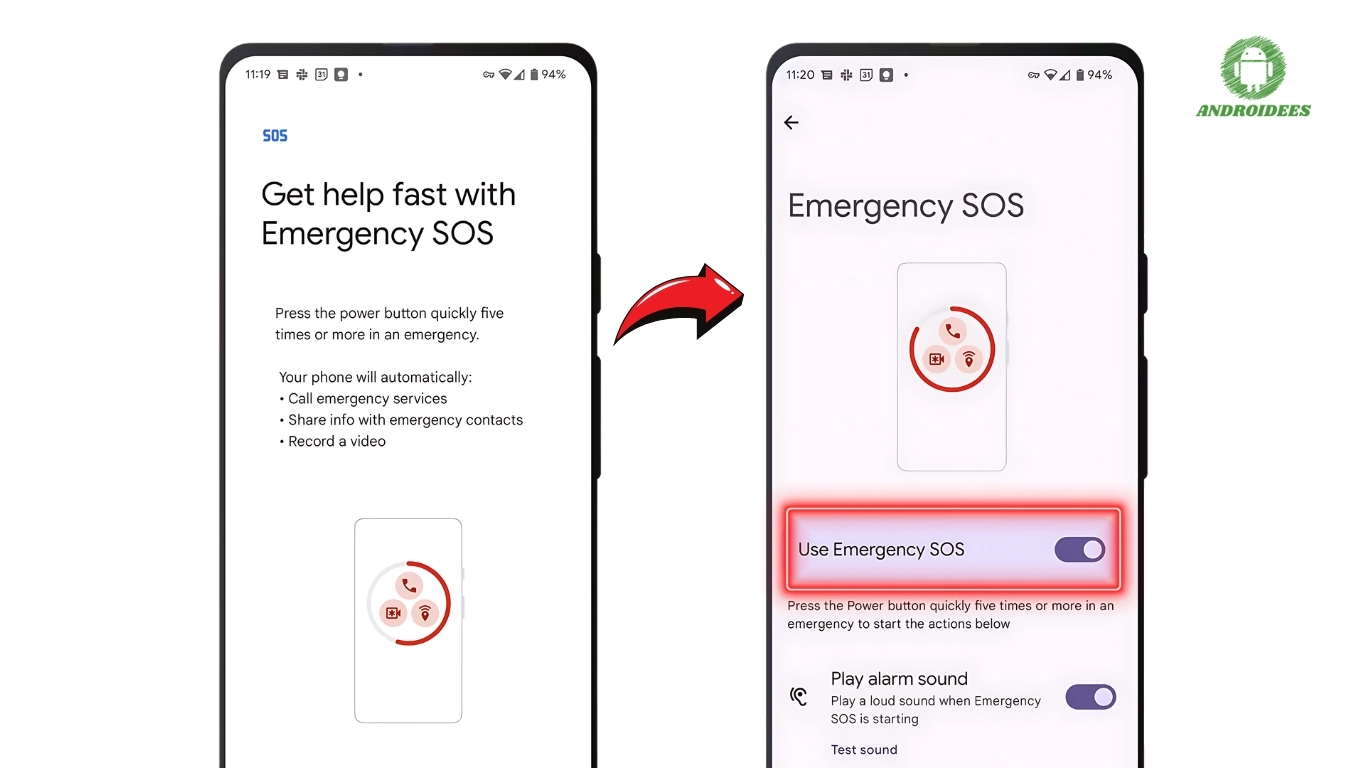
Customize the Activation Method
You may be able to alter how you activate the ‘Emergency SOS’ setting on some Android devices. For example, instead of having it as just a one touch button, you can make it a one touch longer press or even improve button combinations. This can assist in minimizing the risk of involuntary activations.
Add Emergency Contacts
Outside of setting up ‘Emergency SOS’, make sure all your emergency contacts are correct. Hence, when you need to use ‘Emergency SOS’, the right people get to be reached out to. Usually you may manage and add your emergency contacts in the same Safety and Emergency space from the settings.
Practice Using Emergency SOS
It may sound weird, but practicing using the ‘Emergency SOS’ feature ensures that you are able to utilize it properly in the right moments. Be sure you do not dial emergency services while you are training for the feature, though!
Use a Phone Case
A strong enough case may lessen your difficulty in using your phone case. If you notice that you’re completely having difficulty in using the emergency function on your phone due to it being activated every time you go out in public, a thick case can be very useful.
What to Do If You Accidentally Trigger Emergency SOS
If there’s a possibility that you would start calling for emergency assistance, there is a high chance that I may mispress the button and end up starting the SOS. This is the very thing that you should be doing:
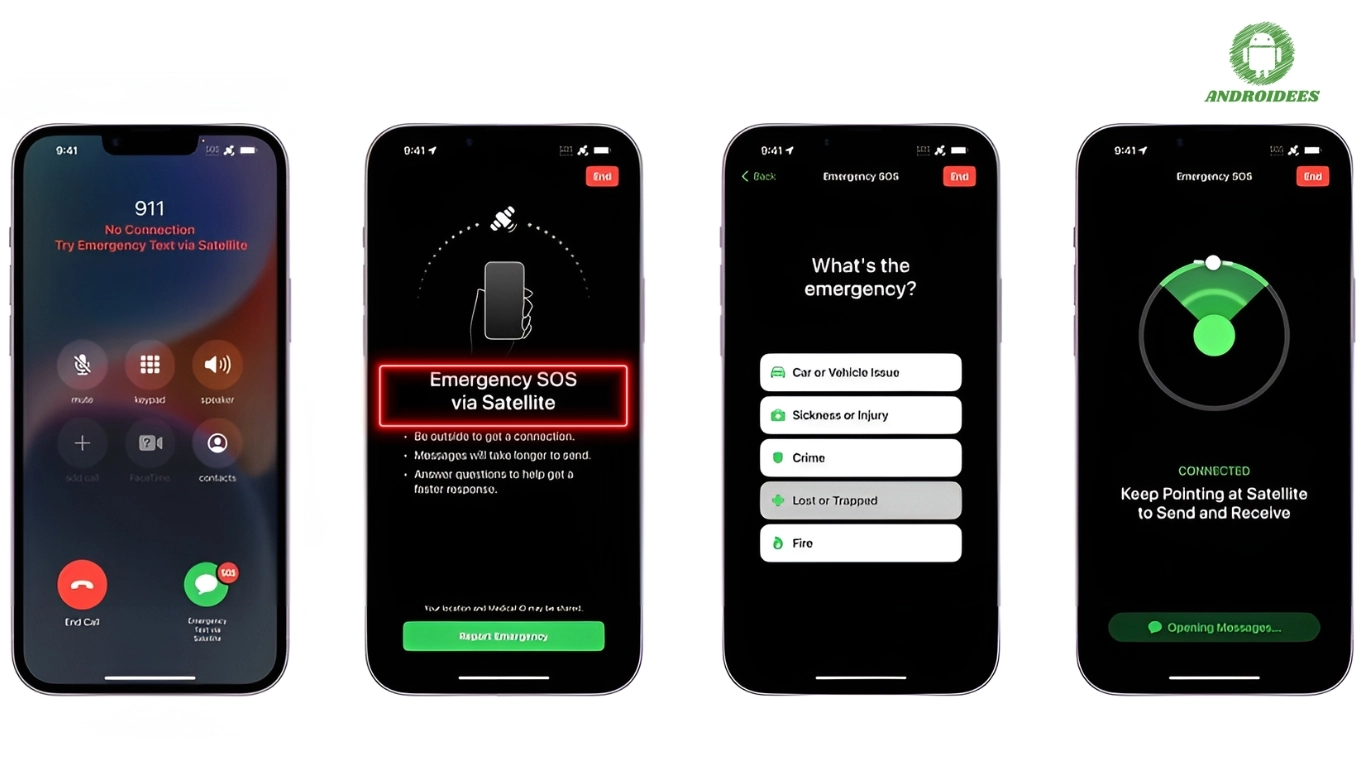
Cancel the Call
After Emergency SOS has been turned on, you will be allowed a few seconds for making a call and to cancel it. If you see a countdown or a cancel button, tap it quickly to stop calling.
Explain the Mistake
In the event that your call goes through, instead of hanging up stay on the line and tell the operator it was an error. This is a measure that is used to ensure that no help is called out for and sent unnecessarily.
Adjust Your Settings
If your telephone makes a needless call to 911, you must amend the setting on your cellphone anywhere around there. Search your phone for “Emergency SOS”. You can modify its operation as per your needs or disable it altogether.
The Importance of Emergency SOS
Though it is quite annoying when one accidentally activates the Emergency SOS, it is of utmost importance to remember the reasons why there is such a feature. When it comes to emergencies this function can be invaluable. Let us review some scenarios where Emergency SOS could turn out to be a necessity:
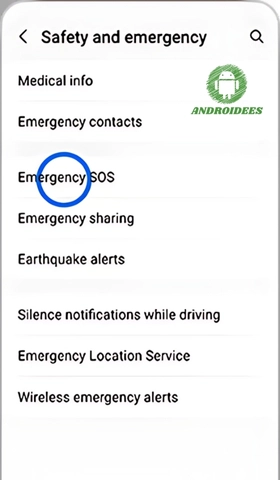
Medical Emergencies
Having the contact of the emergency services close at hand during an emergency is vital as it can change the situation greatly. Emergency SOS allows you to noiselessly seek assistance.
Personal Safety
In case you feel you are in severe trouble, like being stalked or intimidated, Emergency SOS is a good option. It’s also a fast way of summoning assistance and notifying close contacts about your current situation.
Natural Disasters
Natural disasters such as earthquakes and floods may require you to reach the emergency services within no time. Emergency SOS guarantees that relief assistance is reachable even when you are on the edge.
FAQs
How do I turn off Emergency SOS on my Android phone?
To deactivate emergency SOS feature on your Android phone access the settings, select safety and emergency (or vice versa), and then emergency SOS. Finally, switch it off.
Can I change how I activate Emergency SOS on my Android phone?
Yes, the Emergency SOS activation method can be tailored to your needs by changing the button press or even changes it to a combination of buttons in order to avoid unintentional actions.
Why does the Android device keeps calling for an emergency SOS while it was not meant to be used?
One of the solutions is that perhaps the activation SOS method is straightforward, for example pressing a button, making it easier to accidentally setting it off. I recommend to change the settings so that two buttons have to be pressed or one requires a very long pres.
Conclusion
Knowing how to disable Emergency SOS on Android is very important, as it will save you from making unintentional calls and your phone trying to contact emergency services, which can be achieved by following this procedure. It goes without saying that making a mistake and falsely raising an alarm is tedious and irritating process, that something anyone would look to avoid, therefore an understanding and knowledge of this feature gives one confidence to choose whatever’s best suited without losing the ability to respond to real emergencies.




