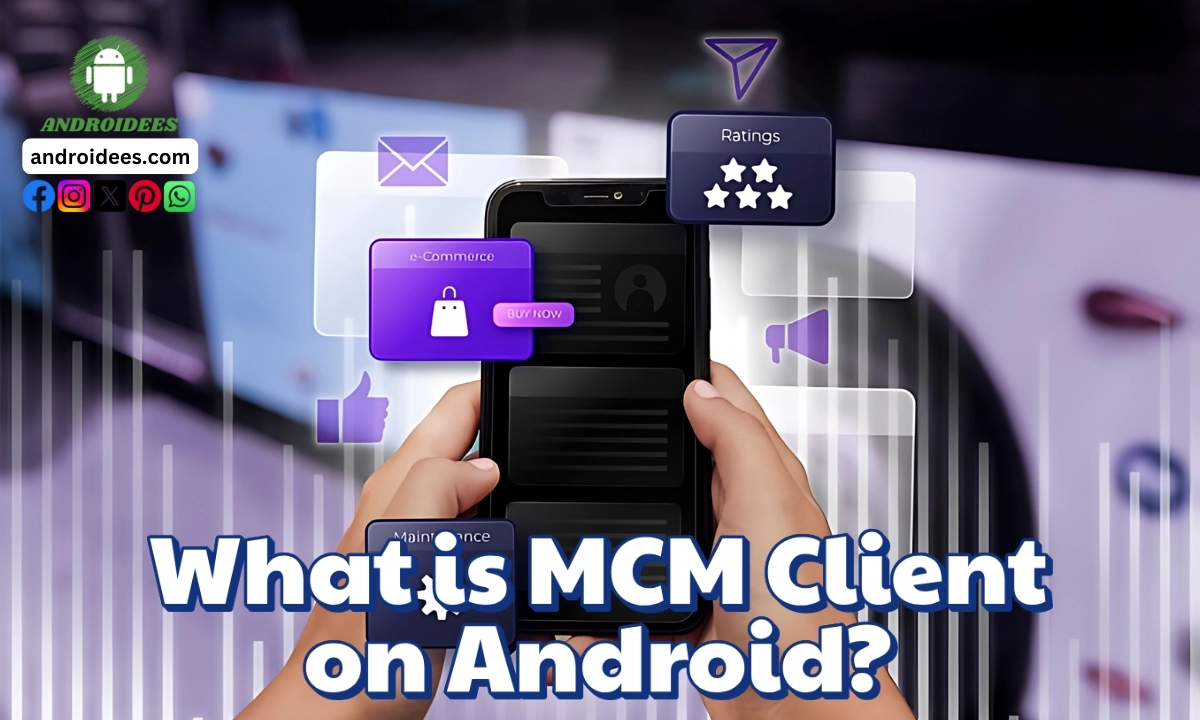Smartphones have practically become a necessity in this technology-dominated era, whether it is for personal convenience or work-related tasks. Among the various apps that might be installed on your Android device, you may encounter something called MCM Client. But what exactly MCM Client stands for on Android? This guide will explain everything you need to know about this application, its purpose and how it affects your device.
What is MCM Client on Android?
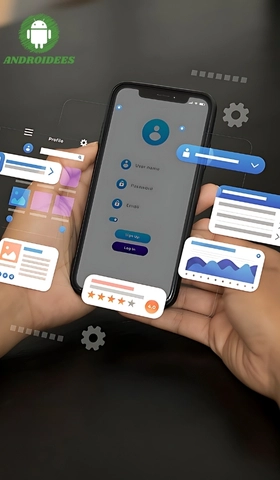
MCM is an acronym that means Mobile Content Management. A MCM client app is installed by IT admins for Mobile Device Management or MDM on Android devices. The main objective of the app is to ensure that employees can access work files and applications securely on their devices.
Why is MCM Client on My Phone?
You might see MCM Client on your phone for a few reasons:
- MCM Client: Organizational Policy An organization policy is clear and lucid; if you have been provided a phone by the organization or use personal device for work functionalities, MCM Client would be there for you to secure your work assets.
- MCM Client: Device Management Entering a corporate complex is nothing less than walking into a fortress. The good news is there are many employees who do not have to go through such security measures. But one thing is for sure, all organizations irrespective of their size, have to have a policy in place on how they can manage multiple devices. Here comes MCM Client to the rescue. The software enables the organizations to monitor all their devices in an effective manner. Not only they can troubleshoot issues, but also remotely administer the devices and secure them from threats.
- MCM Client: Security Measures Perhaps the most crucial service MCM Client has to offer is encrypted access to sensitive information. Moreover, in the current world of ubiquitous data, nobody wants their information to be leaked or stolen. There are a lot of techniques in order to recover the information in case of theft. The MCM Client allows you to set an encryptive form of a password that is not easily guessable, everyone has their own way of doing things we all know, and even saves a backup of that information.
Key Features of MCM Client
1. Remote Management
MCM Client specializes in enabling remote management of devices by IT admins. This means that they can do the following:
- Update applications or install software
- Add or delete programs
- Change parameters without necessarily having to get to the device settings.

2. Data Security
Ensuring data security for an organization is one of the key roles of MCM Client and it is capable of doing the following:
- Protect data through encryption from unauthorized users.
- Define and implement strong password policies.
- Allow the device to have a remote wipe feature in case of theft or loss.
3.Application Management
IT departments are able to manage applications deployed on the device using MCM Client including:
- Permitting or Restricting certain apps from being installed in the devices.
- Updating devices with new versions of applications.
- Performance and usage tracking of various apps.
4.Policy Enforcement
Company polices with regards to usage of mobile devices can be enforced with MCM Client. These policies may include but are not limited to:
- Banning certain websites from being accessed through the device.
- Restricting some functionalities of the device including the device camera or Bluetooth functionality.
- Enforcing set policies established by the organization.
How Does MCM Client Change My Phone?

MCM Client helps big groups of people, but it can also change how you use your phone.
- How Fast Your Phone Works: MCM Client may sap some power from your phone. If this occurs, your phone may become sluggish in its operation.
- What People Can See: Some Group members can view certain content on your device through MCM Client. Their intention is not to view your material, but to safeguard your device and comply with regulations.
- What You Can Do With Your Phone: MCM Client has the ability to limit the applications that you are permitted to use. In that case, some applications you use may not be available.
Is MCM Client Safe?
MCM Client is generally safe, especially when used in a corporate environment. It’s designed to protect data and manage devices effectively. However, here are some points to consider:
- Permission Requests – Note the permissions that MCM Client asks for. It should only ask for permissions which are necessary in order for its functionalities.
- Updates and Security – Make sure that you have the MCM Client app along with the operating system of your device updated to avoid any security weakness vulnerabilities.
- Trustworthy Sources – In order to combat malicious versions, install MCM Client only from trustworthy entities, eg: from your organization’s IT department.
How to Manage MCM Client on Your Device
If you need to manage or remove MCM Client from your device, follow these steps:

1. Contact Your IT Department
Be ready to call the IT department if your organization manages your device, before you decide to make any changes. They are in the best position to help you.
2.Viewing device settings
The MCM Client app can also be listed in device settings from where it can be used:
- Settings > Apps or Applications.
- Scroll through the list of installed applications and select MCM Client.
- Here you can check the permissions given, storage details, etc.
3.MCM Client uninstallation
To uninstall MCM Client, make sure your device, as well as permission, allows you to uninstall:
- Settings > Apps or Applications.
- Click MCM Client.
- Click Uninstall and follow the on-screen instructions.
Note: MCM Client is part of the installed application and helps in managing the device and keeping it secure, therefore uninstalling may be a bad idea especially when the device is for working.e.
FAQs
Can I Use My Device Without MCM Client?
If your organization has installed MCM Client on your device then it is usually for compliance as well as security purposes. Removing the MCM Client from your device might restrict your access to platform and organization’s data.
Does MCM Client Affect Battery Life?
While do have mcm client running in the background, it will of course consume some of your device’s battery life. But make sure to bring any drastic impact on the battery life to your IT department’s notice.
Is MCM Client Free?
MCM Client is an application that is usually part of an MDM solution which could either have costs or be offered for free as part of the application. The application in itself does not have a separate cost however the service itself may.
Last Words
So MCM Client is a useful application that if used in proper business environments can assist in managing and securing mobile devices MCM client on Android is also a useful concept that aids in improving device security as well as management.
In conclusion, this app may serve some different purposes for you than you’re used to, however, it’s an essential part of keeping your company’s information safe. For MCM Client related queries, please contact the individuals who support you in using your work computer.